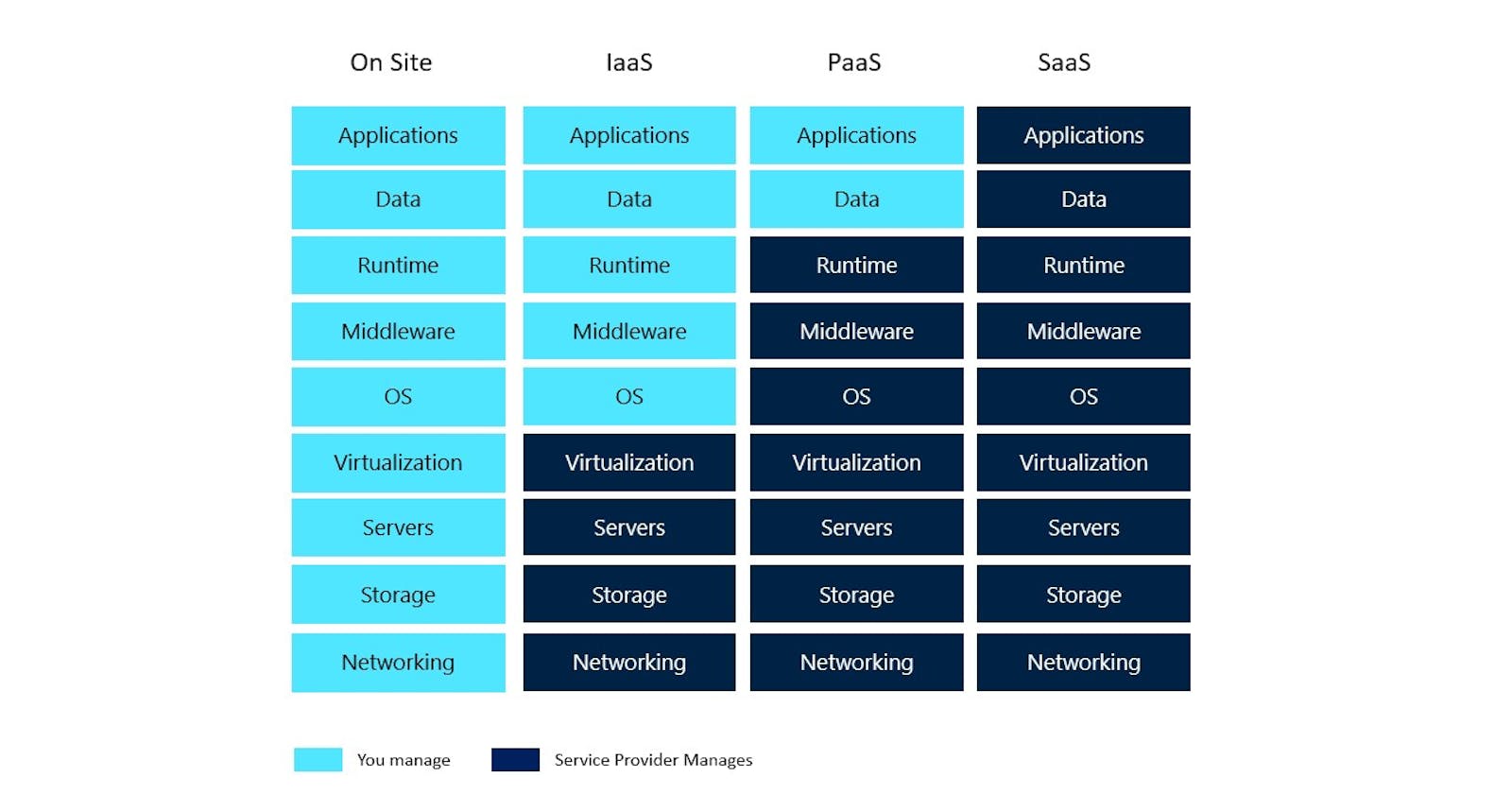Infrastructure as a Service (IaaS) refers to a cloud computing model where businesses can rent computing resources such as servers, storage, and networking on a pay-per-use basis. IaaS providers give users the flexibility to configure and manage the infrastructure as if it were their own data centre. Examples of IaaS providers include AWS EC2, Azure VMs, and Google Compute Engine.
Platform as a Service (PaaS) refers to a cloud computing model where businesses can rent a pre-configured platform for developing and deploying applications. PaaS providers handle the hardware and operating system for the users, so they can focus on building and testing applications. The platform typically includes tools for managing the application lifecycle, such as development, testing, deployment, and scaling. Examples of PaaS providers include Heroku, Azure App Service, and Google App Engine.
Software as a Service (SaaS) refers to a cloud computing model where businesses can rent a pre-built application that is hosted and maintained by the provider. SaaS providers offer applications that are ready to use, usually via a web browser or a mobile app. The provider takes care of the hardware, software, and data storage, and users usually pay a subscription fee for access to the application. Examples of SaaS providers include Salesforce, Google Workspace, and Dropbox.
The main differences between IaaS, PaaS, and SaaS are the level of control, complexity, and responsibility that users have over computing resources. IaaS provides the most control and flexibility but also requires the most expertise and maintenance effort. PaaS provides a balance between simplicity and control but may restrict users to a specific platform or environment. SaaS provides the least control and maintenance, but may also limit the customization and integration options.
Infrastructure as a Service (IaaS):
Infrastructure as a Service (IaaS) refers to a cloud computing model where businesses can rent computing resources such as servers, storage, and networking on a pay-per-use basis. IaaS providers let users configure and manage the infrastructure as if it were their own data centre. Users can control the Operating System, choose the applications they want to install on a server or VM and decide network configurations as per their business needs.
Amazon Web Services (AWS) Elastic Compute Cloud (EC2), Microsoft Azure Virtual Machines and Google Cloud Platform (GCP) Compute Engine are some examples of IaaS providers.
Benefits:
Flexibility: IaaS allows users to have complete control over the infrastructure, giving them the flexibility to configure computing resources based on their specific needs.
Scalability: IaaS also allows users to easily scale up or down their resources according to their usage, reducing the cost of over-provisioning, which is often the norm with on-premises data centres.
Cost Savings: IaaS can provide cost savings since users are only charged for the computing resources that they use. It avoids the need for up-front capital expenditure in sending up on-premises infrastructure.
Disadvantages:
Technical Expertise: Since users have control over their infrastructure, they need to have the technical expertise to manage it. Users should be able to configure and maintain the server and networks, patch and update the Operating system, and load balancing etc.
Security and Compliance: IaaS users will be solely responsible for the security and compliance of their infrastructure. If they are not familiar with the best practices, their infrastructure could be at risk.
Use cases:
IaaS is best suited for businesses that need more control over the infrastructure, who require customization options and scalability, and who want to reduce their IT costs. It's also ideal for startups who want to experiment with new products and services. Another common use case for IaaS is for organizations that have variable workloads or bursty workloads, such as e-commerce websites during the holiday season, where they can easily scale up or down their infrastructure requirements.
Platform as a Service (PaaS):
Platform as a service (PaaS) is a cloud-based computing model in which a service provider offers a hosting platform and pre-built tools, including computing resources, database, middleware, and development tools, to create, test, run and manage applications.
Heroku, Google Cloud Platform (GCP) App Engine, and Microsoft Azure App Service are examples of PaaS providers.
Benefits:
Faster Application Development: PaaS provides pre-built tools, frameworks, middleware, and databases, which reduces the reliance on the development team to perform tasks such as infrastructure setup and configuration. Developers can focus on building applications, and deploy them quickly without worrying about the underlying infrastructure.
Scalability: PaaS provides built-in scalability and elasticity that allows applications to scale up or down automatically. The PaaS provider takes care of the infrastructure, and the user can change resources as per their needs.
Reduced maintenance overhead: PaaS reduces the maintenance tasks associated with hosting infrastructure such as patching and updating the Operating systems, and managing databases, which in turn reduces IT overhead.
Disadvantages:
Lock-in: Since PaaS providers provide pre-built tools and middleware as per their standard, it may cause platform lock-in and limit options for infrastructure customization.
Reduced Control: PaaS users have limited control over the infrastructure and resources they are using since infrastructure management is taken care of by the provider. If there is any restriction by the provider, users cannot do anything.
Use cases:
PaaS is best suited for teams that want to focus on building and deploying the application, rather than on the underlying infrastructure. It is easily scalable and provides excellent support for web applications. It is an excellent option for startups and small companies that do not have a dedicated IT team or for those who want to minimize IT costs.
Software as a Service (SaaS):
Software as a Service (SaaS) is a cloud-based computing model in which the service provider offers access to software applications via the internet on a subscription basis. Users can access the software through a web browser or mobile app without downloading or installing it on their devices.
Salesforce, Google Workspace, and Dropbox are examples of SaaS providers.
Benefits:
Minimal maintenance: SaaS providers take care of software maintenance and troubleshooting for their users. They provide regular software updates and patches, so users do not have to worry about maintenance tasks such as backups or server maintenance.
Easy Collaboration: SaaS applications are designed for easy collaboration, as users can share and access files and data from a centralized platform. This promotes teamwork and productivity within teams.
Predictable Costs: SaaS applications provide predictable subscription-based pricing models, which make it easy for organizations to budget their software costs. Users can also typically choose the level of service they require based on their needs.
Disadvantages:
Dependence on the Internet: SaaS applications rely on internet connectivity to function correctly. Users who have a weak or no internet connection may experience slow or interrupted service.
Security Concerns: SaaS applications store sensitive data on the cloud, which may raise security concerns among users. However, SaaS providers employ security measures like encryption and access controls to protect user data.
Use cases:
-SaaS is well suited for organizations that require access to software applications without the need for costly hardware or infrastructure setup. It is also a great fit for organizations with a remote workforce that can work from any location with internet access.
Choosing the Right Cloud Model:
When choosing a cloud model, businesses should consider their specific needs and goals, such as cost, scalability, control, and expertise.
Cost: Businesses should consider the overall cost of the cloud model, including hardware, software, and maintenance.
Scalability: Businesses should consider their need for a scalable infrastructure that can accommodate growth and changing demand.
Control: Businesses should consider their level of control over the cloud infrastructure, including customization and management options.
Expertise: Businesses should consider their technical expertise and whether they have the resources to maintain and manage the cloud infrastructure.
Comparison Chart:
| Model | Infrastructure | Examples | Advantages | Disadvantages |
| IaaS | Provides virtualized computing resources | Amazon Web Services, Microsoft Azure | Flexibility, Scalability, Complete Control | Requires more technical expertise |
| ------- | --------------- | ---------- | ---------------------- | |
| PaaS | Provides a platform for application development | Heroku | Quick deployment of applications, | Limited flexibility and control |
| Scalability to support growth, less | Applications must conform to platform requirements | |||
| Firebase | maintenance required by end-user | |||
| AWS | ||||
| ------- | --------------- | ---------- | ------------------------------------------ | ------------------------------------------ |
| SaaS | Provides applications through the internet | Salesforce | Quick and easy deployment, low upfront | Limited customization and control |
| Office 365 | costs, predictable pricing | Dependency on internet for | ||
| Dropbox | functioning of the application |
In summary, businesses should consider their specific needs and evaluate the advantages and disadvantages of each cloud model when deciding which one is the right fit for their organization.
Conclusion
In conclusion, choosing the right cloud model for a business is crucial as it can affect crucial factors such as cost, scalability, control, and expertise. In selecting among the three primary cloud models- Infrastructure as a Service (IaaS), Platform as a Service (PaaS), and Software as a Service (SaaS)- the business must consider their specific needs and goals in terms of cost, scalability, control, and expertise.
A comparison chart can provide a better understanding of the differences and identify which cloud model/ models will work for a specific business. It is also important to ensure that the cloud model can effectively support the applications and services needed, as well as the business's expected growth and potential future transitions.
By choosing the right cloud model, businesses can take advantage of the benefits of cloud computing, such as cost savings, scalability, and flexibility, to enhance their operations and achieve their goal